

Explore the top alternatives to Langchain for building production-grade AI apps.
LangChain is a popular open-source framework that enables developers to build AI applications. It provides a standard interface for chains, agents, and memory modules, making it easier to create LLM-powered applications.
This framework is particularly useful when you want to create a POC quickly, however, it comes with challenges. The common ones we hear are:
- Excessive abstractions can make LangChain useful in some situations but difficult to use when building applications for use cases the framework does not support.
- Due to the abstractions, debugging performance issues and bugs is difficult.
- Developers use it to learn AI development, and for prototyping rather than for production due to bad code quality, and high component complexity.
In this article, we'll compare Langchain to 10 alternatives, focusing on key tasks that an LLM framework should handle:
- Prompt engineering
- Data retrieval and integration
- Model orchestration and chaining (workflows)
- Debugging and observability
- Evaluations
- Deployment and production readiness
- Ecosystems and integrations
Vellum AI
Vellum AI is a platform for product and engineering teams to build, evaluate and deploy AI systems. Development teams take AI products from early-stage ideas to production-grade features with tooling for experimentation, evaluation, deployment, monitoring, and collaboration. With UIs, APIs and SDKs, each team member can build the AI application in their environment of choice.
Vellum is a strong alternative to Langchain, and it offers a more advanced prompt engineering playground and a comprehensive workflow builder. It has a complete suite for evaluation, and is highly customizable, designed to operate efficiently at scale.

Prompt Engineering Tools
- You can compare prompts, models, and LLM providers across test cases side-by-side.
- All prompt/model changes are version-controlled automatically, minimizing the need for code changes.
- Upload and test custom LLMs directly in the UI.
- Define tools, structured outputs and prompt caching support with native support for OpenAPI specs.
Model Orchestration and Chaining (Workflows)
- The Workflow builder has a UI and an SDK that lets you chain custom business logic, data, RAG, tool calls, APIs, and dynamic prompts for any kind of AI system.
- The control flow allows you to build agentic systems with native looping, parallelism, error handling, and reusable components for team-wide standards.
- Deploy and invoke workflows through a streaming API without managing complex infrastructure.
Evaluations
- Use out-of-the-box or custom code and LLM metrics to evaluate prompt/model combinations or workflows on thousands of test cases. Upload via CSV, UI or API.
- Quantitative evaluations help pinpoint trends, spot regressions, and optimize AI systems for quality, cost, and latency.
- Identify areas needing improvement and integrate user feedback into the evaluation dataset. Use the feedback data to improve your prompts/workflows.
Data Retrieval and Integration
- Invoking the Upload and Search API allows you to programmatically upload and retrieve relevant data as context with their fully managed search.
- You can customize the chunking and search features for your retrieval.
- Support for PDFs, text files, CSVs, images and more.
Debugging and Observability
- You build all your LLM logic in Vellum and only invoke one API to deploy the changes. There is no need for code modifications.
- Vellum versions the changes to Workflows and logs application invocations after deploying an AI feature. You can view each node’s inputs, outputs, and latency for an invocation, which helps with debugging.
Deployment and Production Readiness
- Version Controlled changes to prompts/model with full control on release management.
- Trace and graph views enable debugging for AI systems. Tight feedback loop to build evaluations suite.
- Capture user feedback via UI or API. Run evaluators on your online traffic.
- Virtual Private Cloud (VPC) with isolated subnets to create secure production environments. This allows for the logical separation of resources, improving security by restricting access and reducing data leakage.
- SOC 2 Type II and HIPPA Compliant.
Ecosystems and Integrations
- Vellum is compatible with all major LLM providers (proprietary and open-sourced).
- You can use Vellum's SDK to integrate with your application code or any other framework AI code (e.g. Langchain, LlamaIndex etc)
AutoChain
AutoChain is a lightweight and extensible framework for building generative AI agents. If you are familiar with Langchain, you will find AutoChain easy to navigate since they share similar but simpler concepts.

Prompt Engineering
- AutoChain makes it easy to update prompts and visualize outputs for iterating over them, which is crucial for building generative agents.
Data Retrieval and Integration
- Not available.
Model Orchestration and Chaining (Workflows)
- It supports building agents using different custom tools and OpenAI function calling.
Debugging and Observability
- AutoChain includes simple memory tracking for conversation history and tools' outputs.
- Running it with the
-vflag outputs verbose prompt and outputs in the console for debugging.
Evaluations
- AutoChain's automated multi-turn workflow evaluation with simulated conversations evaluates agent performance in complex scenarios.
Deployment and Production Readiness
- Not available.
Ecosystems and Integrations
- AutoChain shares similar high-level concepts with LangChain and AutoGPT, which lowers the learning curve for experienced and novice users.
LlamaIndex
LlamaIndex is an open-source data framework optimized for building RAG apps. It provides the essential abstractions to ingest, structure, and access private or domain-specific data into LLMs for more accurate text generation.
For RAG apps, LlamaIndex is a great alternative. We wrote a more detailed comparison guide here.

Prompt Engineering
- It provides a set of default prompt templates that work well out of the box and prompts, written explicitly for chat models like GPT-3.5-turbo.
- Customize prompts by copying the default prompt and modifying it to suit your needs.
Data Retrieval and Integration
- Includes data connectors (LlamaHub) to ingest data from various sources and formats, such as APIs, PDFs, SQL, and more (40+ vector stores, 40+ LLMs, and 160+ data sources), into LLM applications.
- Supports efficient indexing of text documents into a vector space model using VectorStoreIndex for quick and accurate retrieval of information based on queries.
- Use with LangChain embedding models abstraction.
Model Orchestration and Chaining (Workflows)
- Includes QueryPipeline, a declarative query orchestration abstraction that allows you to compose sequential chains and directed acyclic graphs (DAGs) of arbitrary complexity.
- Supports chaining multiple models for complex pipelines and provides pre-built components like retrievers, routers, and response synthesizers to streamline workflow creation.
Debugging and Observability
- HoneyHiveLlamaIndexTracer callback is integrated with HoneyHive to help developers debug and analyze the execution flow of your LLM pipeline.
- Integration with tools like AimOS and Weights & Biases provides detailed tracking and visualization of LlamaIndex interactions.
Evaluations
- Integrates with evaluation frameworks like DeepEval to assess the quality of LLM applications (RAGs) using metrics like summarization, hallucination, answer relevancy, and faithfulness.
Deployment and Production Readiness
- Designed to be used in a production setting, with features that support the principled development of LLM applications over your data.
Ecosystems and Integrations
- Integrations with vector databases like Pinecone, Milvus, FAISS, and Weaviate to improve search performance.
- Can integrate with LangChain's agents abstractions and embeddings.
- Organized documentation available in Python and Typescript.
Flowise
Flowise is an open-source tool for creating LLM applications without writing a single line of code. Flowise can also be integrated into websites or applications using the embedding or API endpoints.

Prompt Engineering
- Flowise AI includes three templates to help you incorporate prompts into your workflow: the Basic Prompt Template (a schema representing a basic prompt for an LLM), the Chat Prompt Template (a schema representing a chat prompt), and the Few Shot Prompt Template (which includes examples).
Data Retrieval and Integration
- It supports extensive data integration capabilities, including LangChain document loaders. These allow you to connect with many data sources and formats for retrieval.
- It supports three database types (SQLite, MySQL, and PostgreSQL).
Model Orchestration and Chaining (Workflows)
- Provides a drag-and-drop user interface for building custom LLM flows and chaining different language models.
- Connect LLMs with memory, data loaders, caching, and moderation.
Debugging and Observability
- Debug chatflows (workflows) using integrations with LangSmith and LangFuse that track your project traces.
Evaluations
- Not available.
Deployment and Production Readiness
- Flowise AI supports Docker for easy deployment.
- It offers deployment options for cloud services like Render, Railway, and Replit, as well as more technical setups with AWS, Azure, GCP, and DigitalOcean.
Ecosystems and Integrations
- Includes a marketplace with pre-built templates for chatflows and agent tools.
- Integration with various third-party services and platforms, such as Zapier, Google Sheets, and Discord.
- It integrates with various platforms and tools, such as LangChain, LlamaIndex, HuggingFace, Ollama, and LocalAI.
Galileo
Galileo is great for improving and fine-tuning LLM applications because it has a wide range of features for quick engineering, debugging, and observability.
The Galileo Prompt Inspector and LLM Debugger let you manage and test prompts, giving you more control over how the model works and the output quality.

Prompt Engineering
- Galileo Evaluate allows you to create, manage, and track all versions of your prompt templates.
- It supports A/B comparison of prompts and their results to optimize prompts effectively.
Data Retrieval and Integration
- Not available.
Model Orchestration and Chaining (Workflows)
- Not available.
Debugging and Observability
- It uses Guardrail Metrics and its Data Error Potential (DEP) score to help you find your most problematic data for LLM fine-tuning.
- Integrates into your training workflow through its
[dataquality](<https://dataquality.docs.rungalileo.io/>)Python library to detect poor data quality.
Evaluations
- Evaluate your prompts and mitigate your hallucinations using Galileo's Guardrail Metrics.
Deployment and Production Readiness
- Not available.
Ecosystems and Integrations
- Galileo integrates with various LLM providers and orchestration libraries, such as Langchain, OpenAI, and Hugging Face, allowing users to transfer prompts seamlessly.
KLU AI
Klu.ai is an LLM application platform with a unified API for accessing LLMs, integrating with diverse data sources and providers. It’s nice for prototyping, deploying multiple models, and optimizing AI-powered applications.
This product is a good option for organizations that want to accelerate the build-measure-learn loop and develop high-quality LLM applications.

Prompt Engineering
- Klu.ai uses prompts to build indexes, perform insertion traversals during querying, and synthesize final answers with default prompt templates that work well out of the box.
- The prompt templates include techniques for teams to explore, save, and collaborate on prompts.
Data Retrieval and Integration
- It includes data connectors to ingest data from various sources and formats, such as APIs, PDFs, SQL, and more.
Model Orchestration and Chaining (Workflows)
- Klu.ai allows users to connect multiple actions to create workflows.
- Abstractions for common LLM use cases (LLM connectors, prompt templates, data management).
Debugging and Observability
- Monitoring of LLM applications, including usage, errors, feedback, cost, performance, and alerts.
Evaluations
- Klu.ai enables users to understand user preferences, prompt performance, and label data to curate datasets and fine-tune custom models.
- It automatically evaluates prompt and model changes, rolling up usage and system performance across features and teams.
Deployment and Production Readiness
- Klu Enterprise Container is a high-performance, private cloud platform for building custom LLM applications that reduces LLM deployment overhead.
Ecosystems and Integrations
- Interact with the Klu API with Python or TypeScript SDKs. Use Klu CLI to configure applications through declarative YAML files.
- Integrates with multiple LLM providers, including OpenAI, Anthropic (Claude), AWS Bedrock, and HuggingFace.
Braintrust
Braintrust is a platform for evaluating, improving, and deploying LLMs with tools for prompt engineering, data management, and continuous evaluation. It a great platform if you want to develop and monitor high-quality LLM applications at scale.

Prompt Engineering
- Includes a prompt playground that allows users to compare multiple prompts, benchmarks, and respective input/output pairs between runs.
Data Retrieval and Integration
- Not available.
Model Orchestration and Chaining (Workflows)
- Not available.
Debugging and Observability
- Braintrust allows users to log production and staging data with the same code and UI as evaluations, run online evaluations, capture user feedback, and debug issues with tracing.
- It allows you to interrogate failures, track performance over time, and answer questions like, "Which examples regressed when I made a change?" and "What happens if I try this new model?"
Evaluations
- It includes Eval() to score, log, and visualize outputs to evaluate LLM applications without guesswork.
Deployment and Production Readiness
- Includes AI Proxy feature that provides a single API to access the world's LLMs from OpenAI, Anthropic, LLaMa 2, and Mistral, with built-in features like caching, API key management, and load balancing.
Ecosystems and Integrations
- It supports a long list of proprietary and open-source LLMs; you can also add custom ones.
- Interact with the Braintrust through the Python and JavaScript (Node.js) SDKs.
HumanLoop
Humanloop enables product teams to develop LLM-based applications that are reliable and scalable. This platform combines software best practices with LLM requirements on a unified platform.
The collaborative prompt workspace, automated evaluations, actionable user feedback collection, and integration with models make Humanloop a good framework for building AI products.

Prompt Engineering
- It provides an editor for prompt composition and version history for prompt improvement.
Data Retrieval and Integration
- Humanloop allows connecting LLMs to any API through its Tools feature to give them extra capabilities and access to external data.
- Pre-built integrations for Pinecone.
Model Orchestration and Chaining (Workflows)
- Humanloop assists in combining LLMs with other systems through its Tools feature to create specialized task solvers.
Debugging and Observability
- You can record feedback on generations from your users using the Humanloop Python SDK.
Evaluations
- Humanloop enables the setting up of evaluation functions to quantitatively assess model performance beyond eyeballing.
- Humanloop provides an experiment engine for A/B testing models and prompts
Deployment and Production Readiness
- The Environments feature enables you to deploy model configurations and experiments, making them accessible via API.
- It includes an SDK to integrate OpenAI function calling into projects.
Ecosystems and Integrations
- Humanloop integrates with OpenAI and HuggingFace to access and customize models from various sources.
HoneyHive AI
HoneyHive AI evaluates, debugs, and monitors production LLM applications. It lets you trace execution flows, customize event feedback, and create evaluation or fine-tuning datasets from production logs.
It is built for teams who want to build reliable LLM products because it focuses on observability through performance tracking.

Prompt Engineering
- HoneyHive platform includes a collaborative workspace for teams to experiment with prompts and models.
Data Retrieval and Integration
- Not available.
Model Orchestration and Chaining (Workflows)
- Not available.
Debugging and Observability
- It enables you to trace the execution flow of complex LLM pipelines, including LangChain chains and agents.
- It logs key execution details, such as inputs, outputs, and timings, providing insights into application performance and behavior.
Evaluations
- Features for evaluating and testing LLM applications include automated evaluations, benchmarking, and customizable metrics.
- It allows users to define custom evaluators using Python or LLMs to judge specific events or sessions for quantitative monitoring of subjective traits.
- It includes a custom human evaluator for annotators to manually review LLM outputs.
- It allows you to create evaluation and fine-tuning datasets from production logs.
Deployment and Production Readiness
- Not available.
Ecosystems and Integrations
- Native SDKs in Python and Typescript, with additional support for languages like Go, Java, and Rust for Enterprise customers.
- It integrates with LangChain and LlamaIndex for logging traces and evaluating pipelines.
Parea AI
Parea AI is a platform for debugging, testing, and monitoring LLM applications. It provides developers with tools to experiment with prompts and chains, evaluate performance, and manage the entire LLM workflow from ideation to deployment.
It is built for teams who want to build and optimize production-ready LLM products with detailed tracing and logging.

Prompt Engineering
- It includes a simple prompt playground for experimenting with prompts and chains.
Data Retrieval and Integration
- Not available.
Model Orchestration and Chaining (Workflows)
- Not available.
Debugging and Observability
- Parea AI includes log and trace observability features for debugging and gaining visibility into LLM responses.
- It includes a dashboard to compare prompts experiments, models, and parameter configurations.
Evaluations
- Parea provides a set of pre-built and custom evaluation metrics you can plug into your evaluation process.
Deployment and Production Readiness
- It includes the option to deploy prompts for your LLM applications and use them via the Python or TypeScript SDK.
Ecosystems and Integrations
- Monitor your LangChain, Instructor, SGLang, and Trigger.dev LLM applications with the integrations.
Tips for Selecting an LLM Framework
Here are five actionable tips for selecting an LLM framework:
- Clearly define your use case and requirements. Understand the specific capabilities you need, such as data retrieval, collaborative features, prompt engineering tools, or evaluations. This will help you identify the LLM framework or platform that aligns with your business goals, different use cases, and application requirements.
- Evaluate the learning curve and ease of use. Consider the technical expertise required to use the alternative framework effectively. To simplify adoption, look for options with comprehensive documentation, active community/company support, and intuitive interfaces.
- Assess the framework's performance and scalability. Investigate how well the framework handles your data volumes and delivers fast response times. Ensure it can scale seamlessly to accommodate growth without significant re-engineering. Benchmark the tool's efficiency in key areas like structured data handling, indexing, retrieval, and latency.
- Prioritize interoperability and flexibility. Favor alternatives that use open, standard formats or allow easy integration with your existing stack. The ability to work with various data sources, models, and downstream applications is crucial for avoiding vendor lock-in and adapting to evolving needs across various industries.
- Conduct proof-of-concept trials. Run focused experiments before committing to an alternative to validate its suitability for your use case. Engage your team to test the framework's core features, identify potential limitations, and gather feedback. Hands-on experience will provide valuable insights to inform your decision-making.
Conclusion
The success of developing LLM applications depends on constant experimentation and learning, and choosing a robust LLM platform, that can support both developers, PMs and subject matter experts is vital.
Here are more resources:
Latest AI news, tips, and techniques
Specific tips for Your AI use cases
No spam
Each issue is packed with valuable resources, tools, and insights that help us stay ahead in AI development. We've discovered strategies and frameworks that boosted our efficiency by 30%, making it a must-read for anyone in the field.
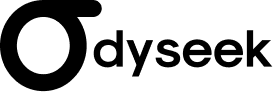
This is just a great newsletter. The content is so helpful, even when I’m busy I read them.

Experiment, Evaluate, Deploy, Repeat.
AI development doesn’t end once you've defined your system. Learn how Vellum helps you manage the entire AI development lifecycle.




.png)

