New Year, New Features: January’s Updates 🎉
2025 is here, and we’re kicking off the year with some exciting updates for you.
From self-serve organization setup to support for DeepSeek models, this month’s updates are all about providing you even more support.
🥳 Beta Launch: Workflows SDK
We're launching the beta release of Workflow SDK: define, edit, and run in code or UI, and push/pull changes between the two - eliminating the technical gap within cross-functional teams. Existing Workflows can now be made SDK-compatible by checking “SDK Compatible” checkbox while creating a new Workflow:
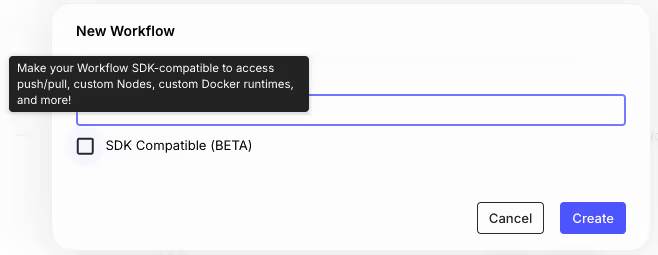
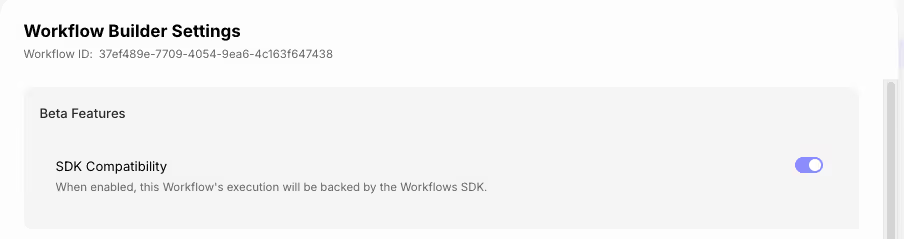
Once made “SDK enabled” – your Workflow will run on new infrastructure and will be compatible with new and exciting features that will be rolling out soon.
For more info on Workflows SDK, check out our docs here.
🚀 Key New Features
Organization Automated User Access & Self-service
We're making it easier for users to securely join Vellum Organizations and Workspaces with the rest of their team. With a redesigned Organization Settings Page, admins can now set domain-based join policies, allowing new team members with pre-approved email domains to automatically join upon signup — no manual invites needed. Additionally, organization setup is now fully self-service, enabling new users to create their own organization or automatically join an existing one based on their email domain, if permitted.
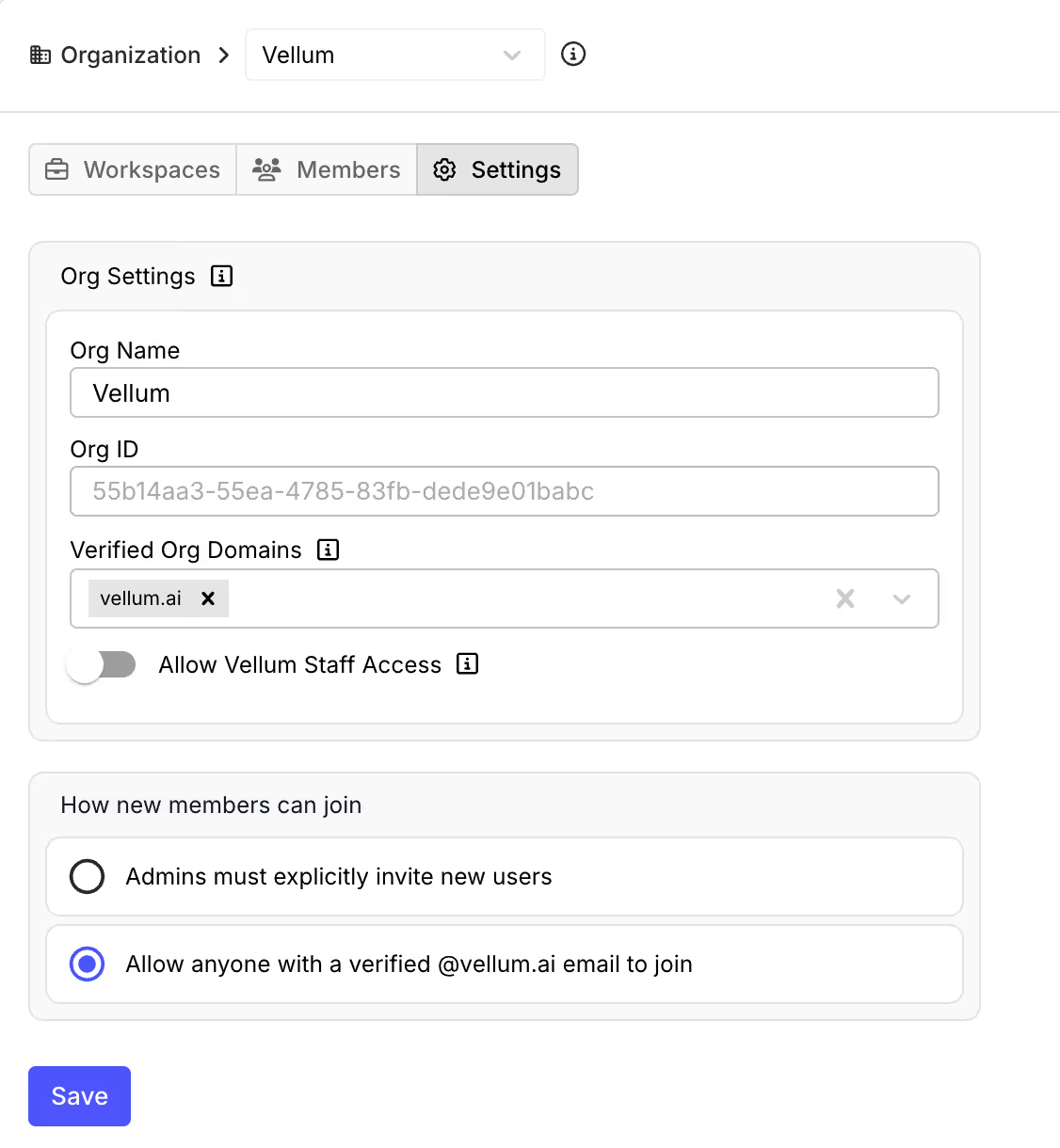
View Cost & Model in Workflows Stream API
You can now see token cost and model name in Prompt Node results when executing a Workflow Deployment via the Execute Workflow Stream API. Simply set expand_meta.cost or expand_meta.model_name to True to access this metadata.
Check out the API documentation here.
Return Cost & Model Info in Workflows API Responses
You can now opt in to receive the cost incurred and the name of the model used by Prompt Nodes when executing a Workflow Deployment via the Execute Workflow Stream API. Simply set expand_meta.cost or expand_meta.model_name to True to access this metadata.
Check out the API docs for details here.
New Workflow Outputs Panel
We've added a Workflow Outputs panel in the Workflow. Click the new "Outputs" button to view all outputs your Workflow generates and easily navigate to the Nodes that produce them. Soon, you'll also be able to edit outputs directly from this panel.
Function Call Inputs in Chat
Vellum now fully supports Function Call inputs in Chat Messages, allowing you to simulate Function Call outputs from a model within Chat History.
🧠 New Model Support
- DeepSeek AI Models, including DeepSeek V3 Chat
- DeepSeek R1 via Together AI & Fireworks AI
- DeepSeek R1 Distill Llama 70B via Groq
- DeepSeek Reasoning Model
- Gemini 1.5 Flash (Latest Stable)
- Gemini 2.0 Flash Thinking Mode
- Google’s Gemini Exp 1206
- Newest Perplexity Models: Sonar & Sonar Pro
- o1-mini (2024-09-12) on Self-Managed OpenAI on Azure
- OpenAI’s o3-mini & o3-mini-2025-01-31 Snapshot
📄 Document & Search Enhancements
- Support for PowerPoint (.pptx) files in Document Indexes for indexing & searching
- Text Search on Document List Endpoint using
searchquery parameter
🎬 That’s a Wrap!
That’s it for this month! These updates are all about giving you more control, improving workflow efficiency, and making AI development easier. Stay tuned — exciting things are coming next month!

Latest AI news, tips, and techniques
Specific tips for Your AI use cases
No spam
Each issue is packed with valuable resources, tools, and insights that help us stay ahead in AI development. We've discovered strategies and frameworks that boosted our efficiency by 30%, making it a must-read for anyone in the field.

This is just a great newsletter. The content is so helpful, even when I’m busy I read them.

Experiment, Evaluate, Deploy, Repeat.
AI development doesn’t end once you've defined your system. Learn how Vellum helps you manage the entire AI development lifecycle.





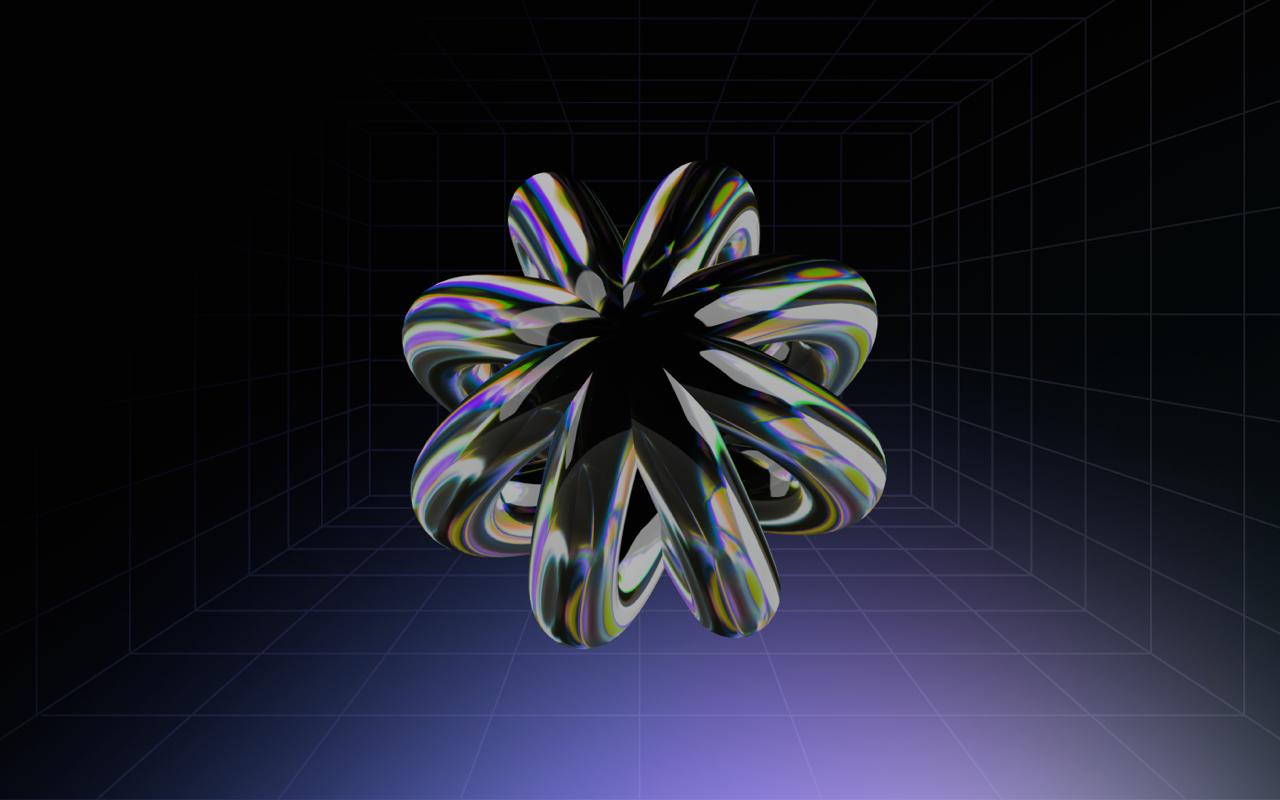

.png)

