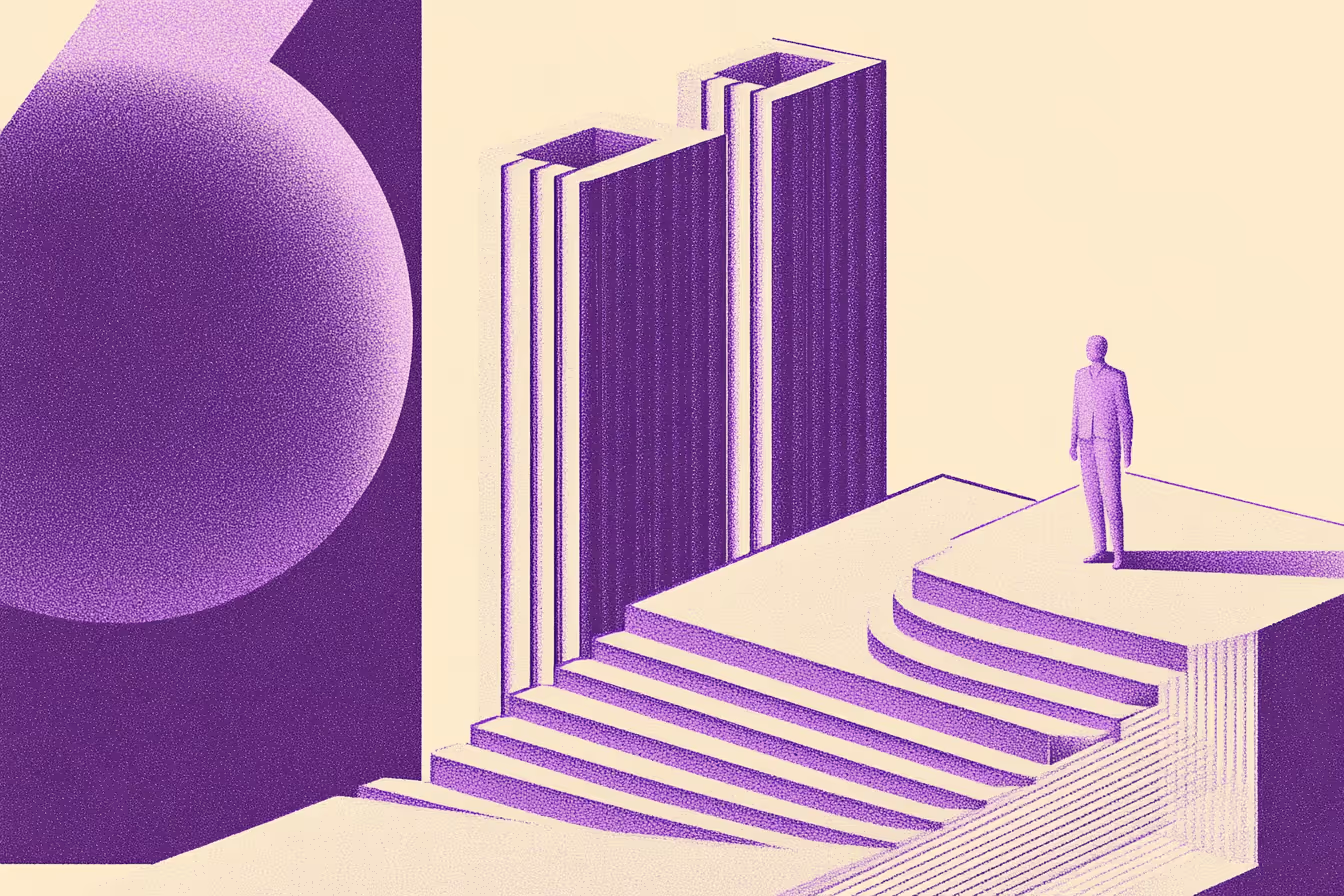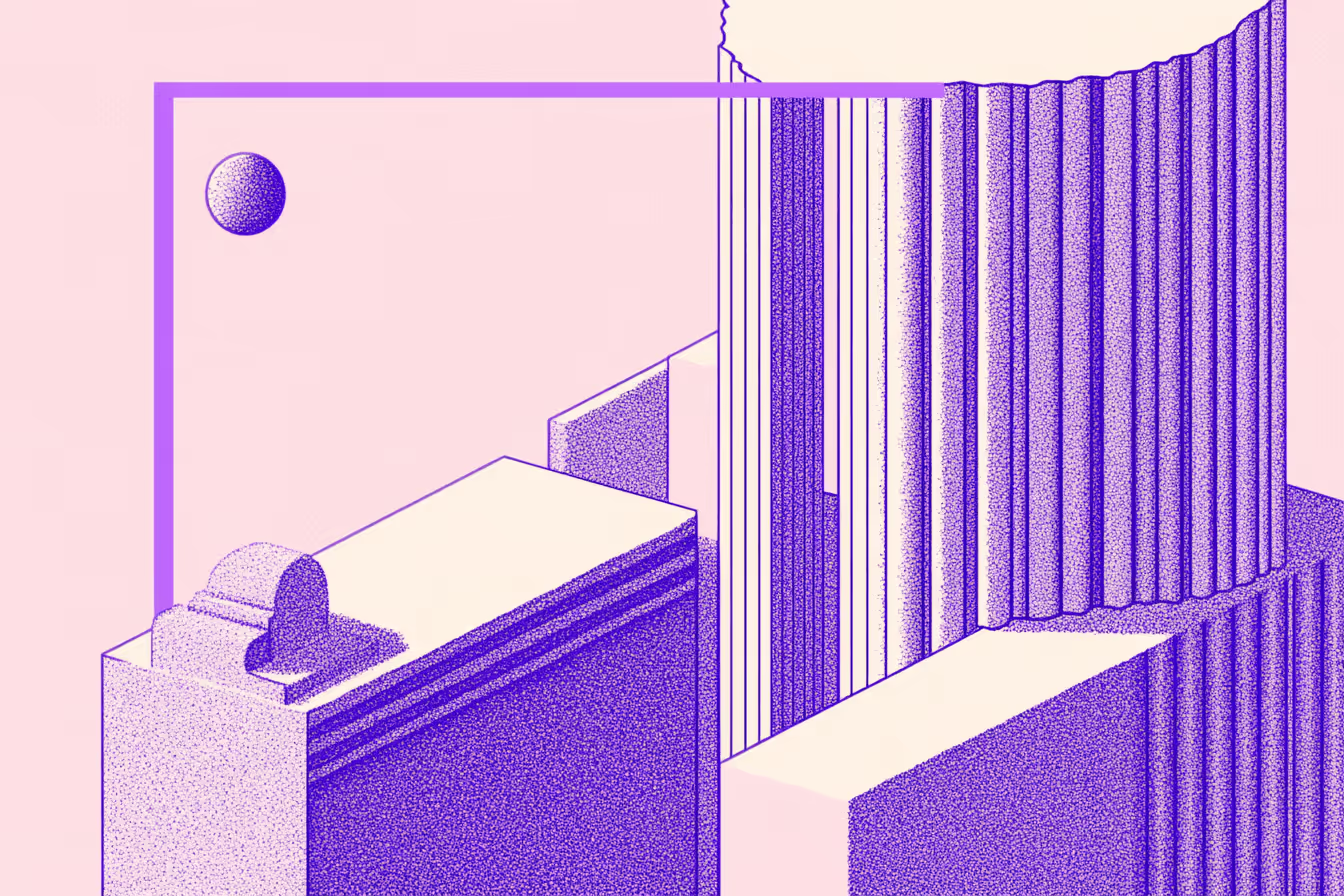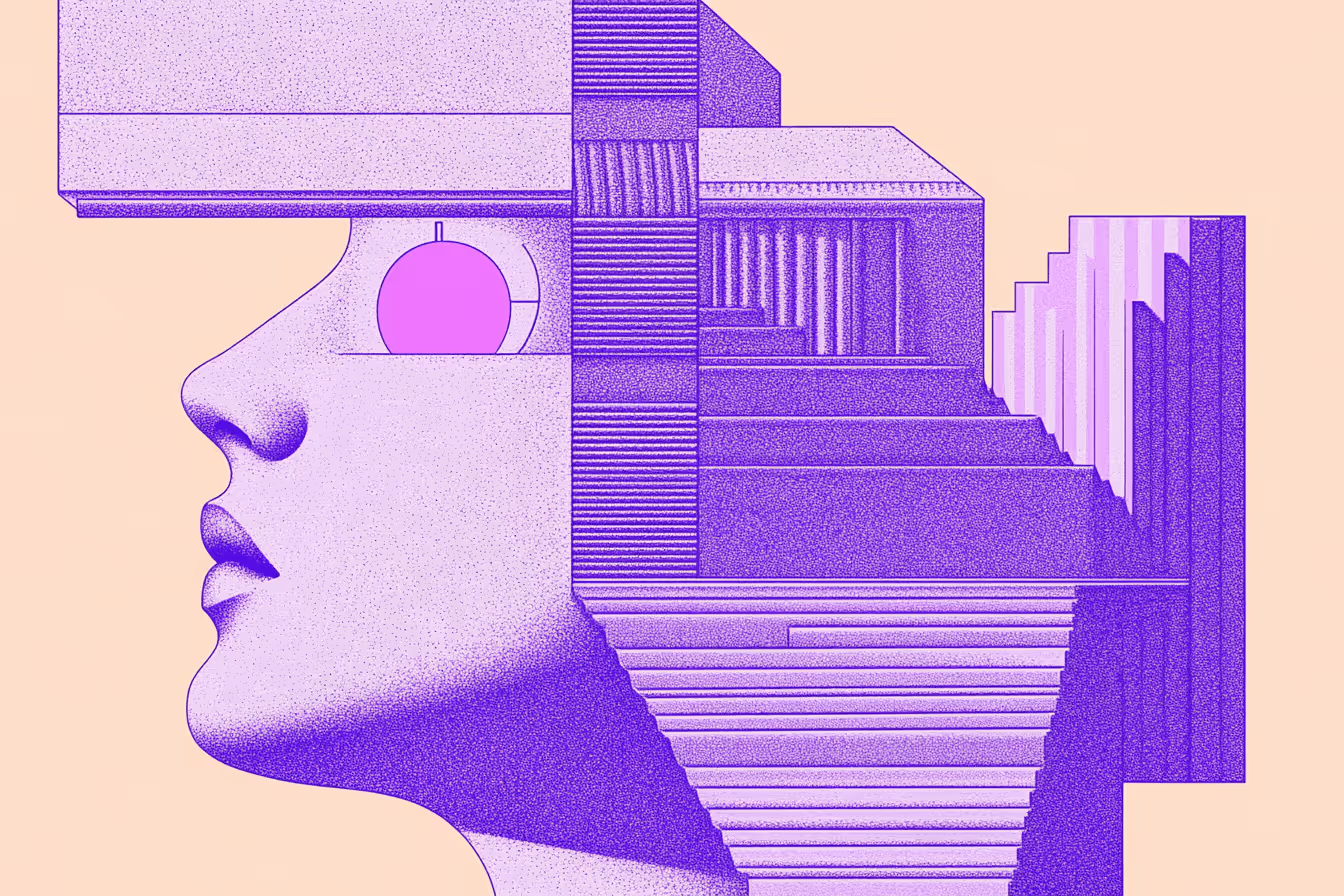See how easy it is to build a Workflow that uses Function Calls and API Requests to pull realtime real estate and weather data in parallel, reducing latencies, and answering users’ questions.
Process the user’s request, decide if we should respond now or make 1 or more Function Calls first.
Integrated chat history between the Writer and Editor allows feedback to be passed across iterations, refining the article with each round until a set limit is reached.
Current Weather in San Francisco, CA
- Temperature: 56.3°F
- Condition: Clear sky
- Humidity: 29%
- Wind Speed: 5.1 mph
- Feels Like: 56.3°F
Property Prices in San Francisco (Zip Code: 94103)
- Average Price: $1,184,138
- Median Price: $799,000
- Range: $237,000 - $6,950,000
- Average Price per Sq Ft: $852.02
- Median Price per Sq Ft: $799.88
- Average Days on Market: 88 days
- Total Listings: 172
Property Prices by Type:
- Condo
- Average Price: $1,040,532
- Median Price: $785,000
- Single Family
- Average Price: $3,217,800
- Median Price: $3,200,000
- Multi-Family
- Average Price: $1,793,805
- Median Price: $1,798,000
- Land
- Average Price: $1,944,000
- Median Price: $388,000
Let me know if you need more details!
If necessary, process the 1 or more Function Calls and append the API responses to the Chat History.

Expand this Workflow
1/ Use your own data sources
2/ Add other tool calls
3/ A/B Test different models and data sources
4/ Set freemium limits on Function Call usage
5/ Add custom evaluation metrics, ensure tools are called at the right times
Experiment, Evaluate, Deploy, Repeat.
AI development doesn’t end once you've defined your system. Learn how Vellum helps you manage the entire AI development lifecycle.