I would gladly pay about $2,000 a month out of my own pocket to keep using Cursor. These tools are so affordable compared to the value they provide.
Many might argue that Cursor AI is overhyped, but I definitely think it deserves the hype.
Why? Because Cursor is god tier.
The delta between Cursor and Copilot is approximately as much as the delta between Copilot and using smoke signals to communicate our PRs to each other.
I’ve been using Cursor for two weeks now, and I’m not even thinking about switching back to Copilot anytime soon. Copilot seems ancient now, and it's surprising how quickly I've adapted to Cursor.
I have a few reasons why. Let’s go through them.
The tab functionality is just next level. Whoever thought of pressing tab repeatedly to accept a series of diffs one after another is a genius. I find myself typing a couple of characters, then pressing tab 3-5 times, and I’m done with whatever file I was changing.
Cursor can rewrite and jump you to the next suggested edit in a completely different part of the code. It's conceivable to make an edit in one spot, then just hit tab eight times to watch it edit the code for you in 8 different spots of your file.
Our entire team is beginning to adopt Cursor. My colleague Vargas finds it remarkable that Cursor sometimes suggests ideas before he even thinks of them, and his usual reaction is, 'Yeah, that’s better than what I was thinking.' He’s also noticed that he’s not correcting Cursor as much as he had to with Copilot. While autocomplete impressed him initially, he found himself making corrections frequently over time, making that feature feel outdated in comparison now.
Copilot has been around for a while, and it deserves praise for the work the team has put into its development. They have consistently followed excellent AI development practices, as outlined in their documentation.
But although Copilot maintains context across files these days, it doesn’t propose changes across files quite as well as Cursor. So between the context and tabbing, Cursor just lets me and my team glide through changes.
Folks who haven’t tried Cursor argue that it will ruin coding. If you give it a chance, I think you’d find the opposite.
Something that's probably highly underrated is how much more pleasant it makes writing code. It makes me want to write more code, my thinking is clearer, and I make less mistakes. It feels like driving a car with really, really nice handling.
And more importantly, we hit flow state more easily with it.
We all know that one of the biggest flow state killers is seeing something tedious and then deciding to do a quick scroll on Slack instead. Because Cursor does that tedium for us, we get distracted less.
And we code a lot—like more than 10 hours per day, a lot. So I wondered what the impact is for beginners. Imagine you’re just starting to code— is it as useful to you as someone who’s more experienced and can revert an AI change fast?
With AI in general, and tools like Copilot and Cursor, we’re entering a new world order where everyone can code. Whatever you need to do, you can easily help yourself with a quick AI prompt in your browser.
Our marketing lead at Vellum now creates her own AI workflows to generate any script she needs, whether that’s event handling, styling, or a Webhook setup—she’s able to move 10x faster without pinging the engineering team.
On a company level, one of our customers is experimenting with a new concept: everyone ships one experiment per day. That’s right. Everyone. This includes designers, ops managers, C-suite, and subject matter experts. Literally everyone.
Sounds like chaos, right? Engineers must hate the codebase pollution going on? Not necessarily.
It turns out that this has unlocked a few things for them:
- Engineers focus on more meaningful work, while designers work on the pixel-perfect UI, and marketing adds social proof by themselves.
- The CEO button can actually be a CEO button now. No more ad-hoc requests from the CEO that you don’t agree with—they can just do it themselves and prove their case. Not bad for morale. Either they’re wrong about their idea and didn’t waste engineers’ time, or they proved they were right with less friction.
- Tighter feedback loops. Those requesting other misc. changes and going back and forth with engineers can often make them themselves, or at least start them.
But code is also getting more complex faster.
LLMs aren’t perfectly aware of linting rules, and not all are auto-fixable… yet.
It’s not that bad, but for people “writing code” who don’t quite know how to code, it can be a reasonable blocker enough to warrant certain linting standards. I’d expect this to change in the not-so-distant future, though.
Anyway, we’re pretty excited to see how that experiment turns out for them.
Using Cursor can sometimes lead to less modular code — because we could either think of a good abstraction, or write the first example and hit tab, tab, tab.
That convenience might mean missing out on some thoughtful design.
I definitely believe Cursor deserves the hype, and it’s only going to get better.
For the skeptics, I suggest trying Cursor (or Copilot) for just a few days. Then, challenge yourself (spoiler alert: it’ll be hard) to code without it, and you’ll notice the difference.
For the big Copilot fans, I already like you because you’re coding at ten times the speed you were before. However, I think you should give Cursor a shot— the tab + context is next level.



Latest AI news, tips, and techniques
Specific tips for Your AI use cases
No spam
Each issue is packed with valuable resources, tools, and insights that help us stay ahead in AI development. We've discovered strategies and frameworks that boosted our efficiency by 30%, making it a must-read for anyone in the field.

This is just a great newsletter. The content is so helpful, even when I’m busy I read them.


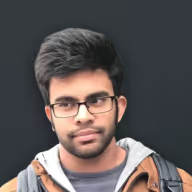


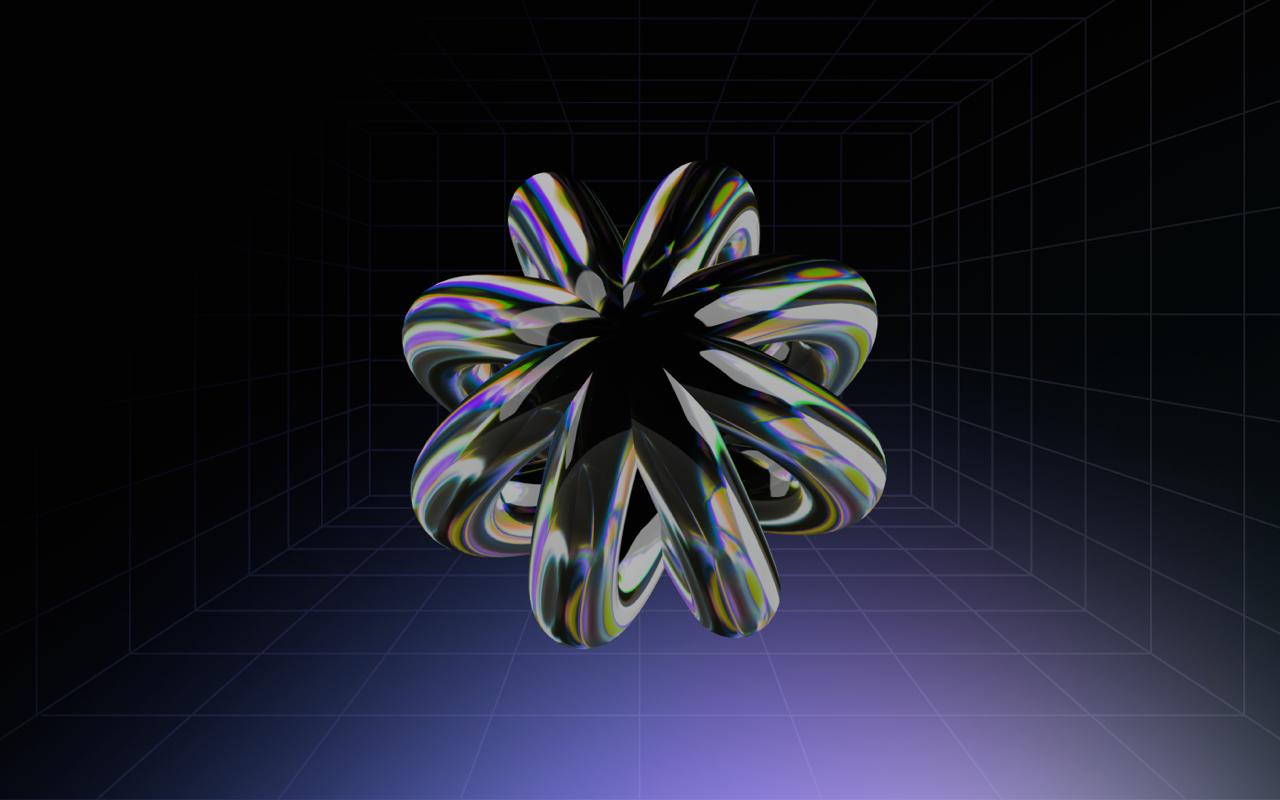


.png)

